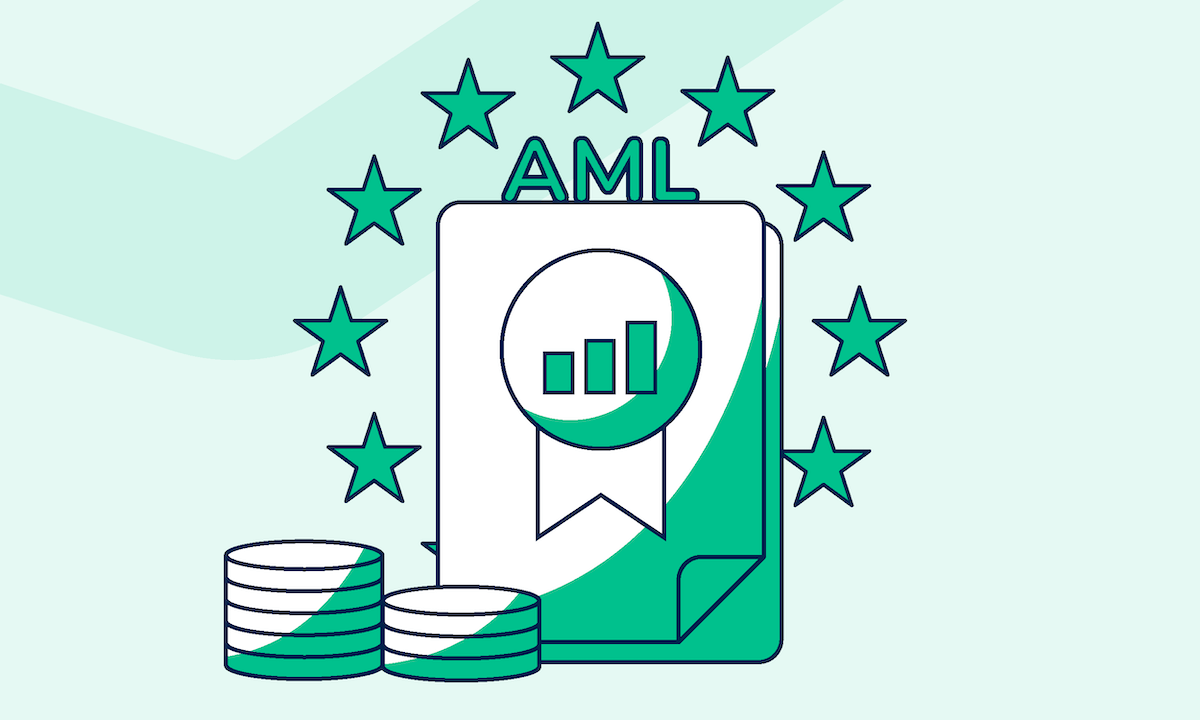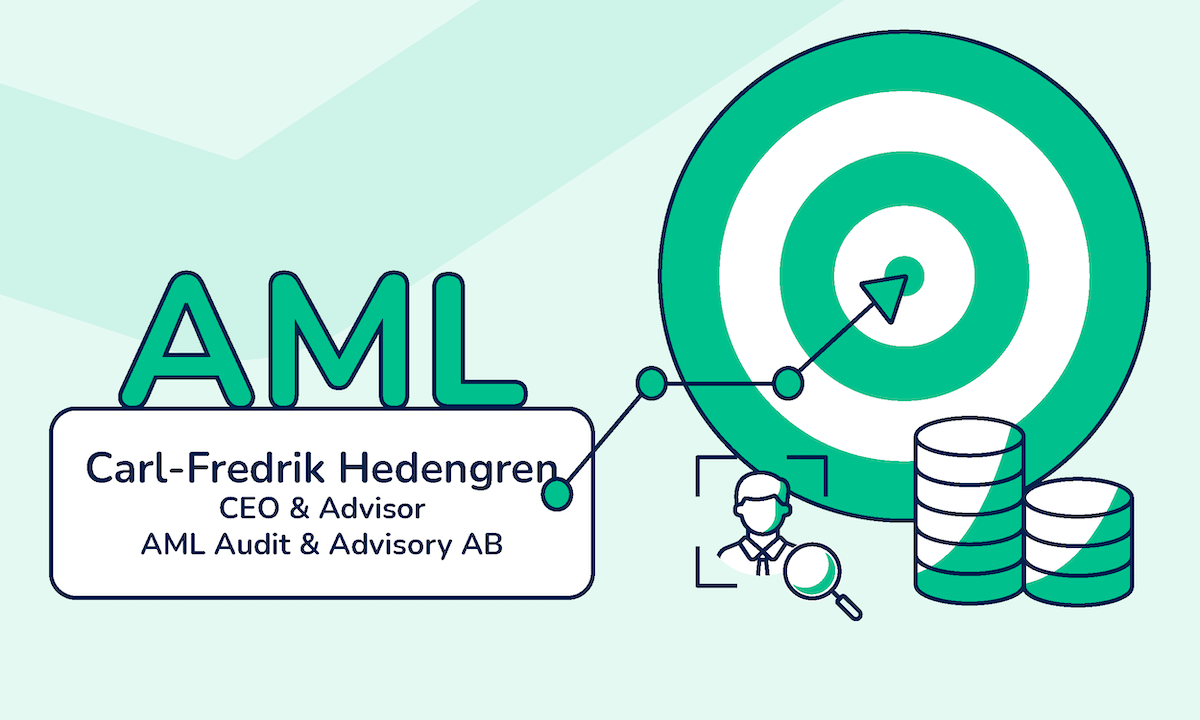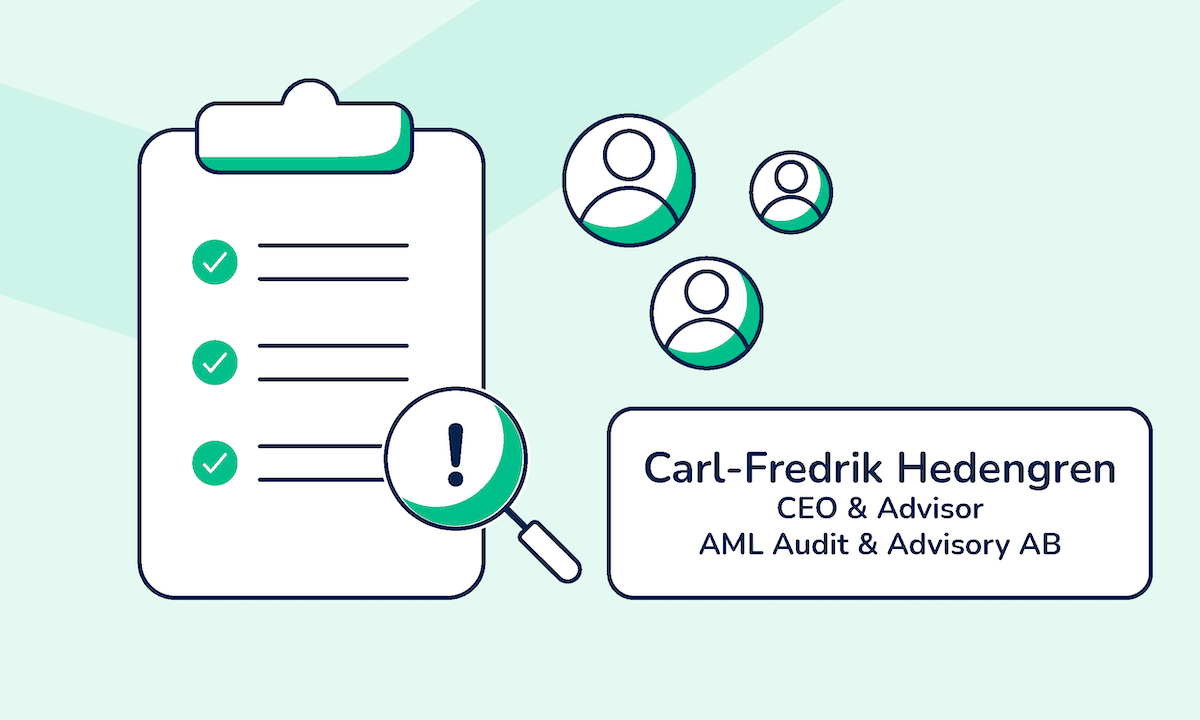With Penneo, you can easily create digital signatures at any time and from any device. It only takes a few clicks for PDF documents to be digitally signed and legally binding.
How can I create a digital signature with Penneo?
1. Start by clicking on the link in the email to read the document/s.
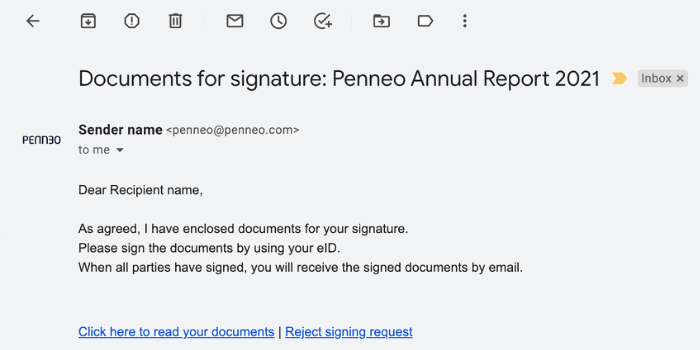
2. Click on Go to signing to start creating your digital signature.
3. Choose the signing method you want to use.
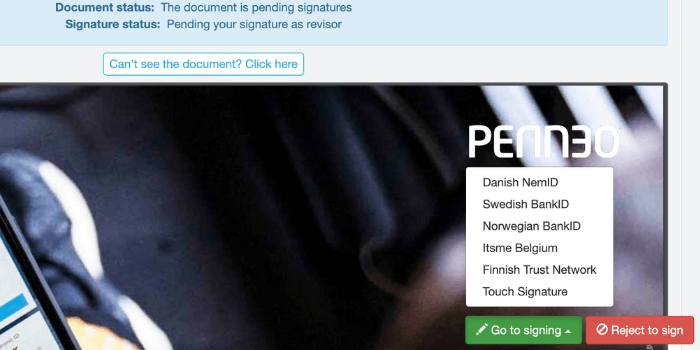
4. To sign with itsme®, enter your phone number and click Send.
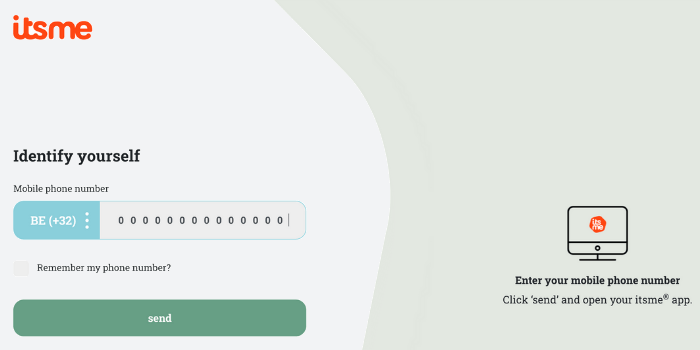
5. Next, tap the notification on your phone to confirm your identity.
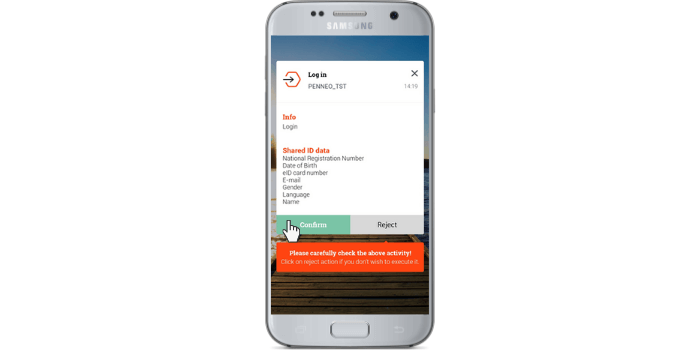
6. Once your identity is confirmed, you’ll get redirected to Penneo. Afterwards, you just need to click Sign documents to create your digital signature.
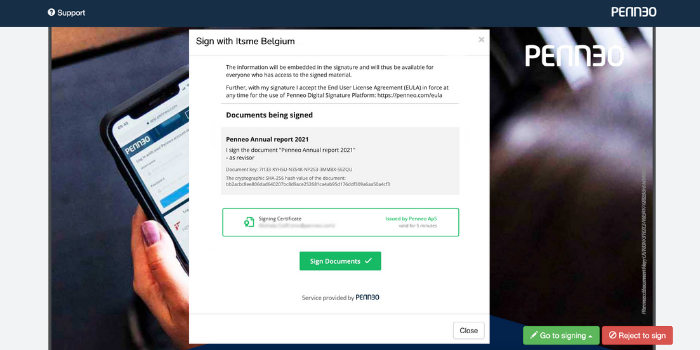
Do you want to sign with a different digital ID? Find out how the signing process works with:
What if Penneo doesn’t support my digital ID?
If Penneo doesn’t support your digital ID, you can still create an electronic signature (Simple electronic signature).
After choosing simple electronic signature as the signing method, you need to select one of the following options:
- Drawing your signature
- Using an image as your signature
To draw your signature, use a mouse, touchpad, or touchscreen. Then, click on Sign Documents.
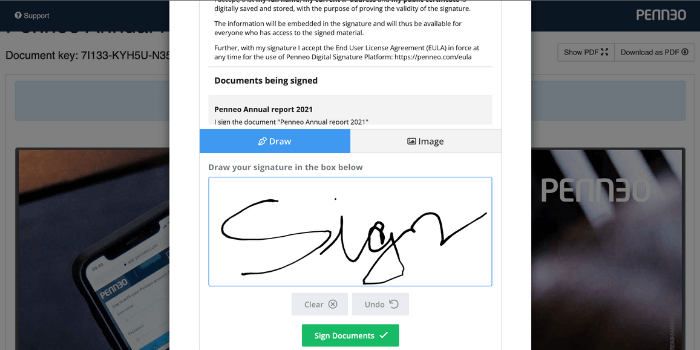
To use an image as your signature, upload the image and click on Sign Documents.
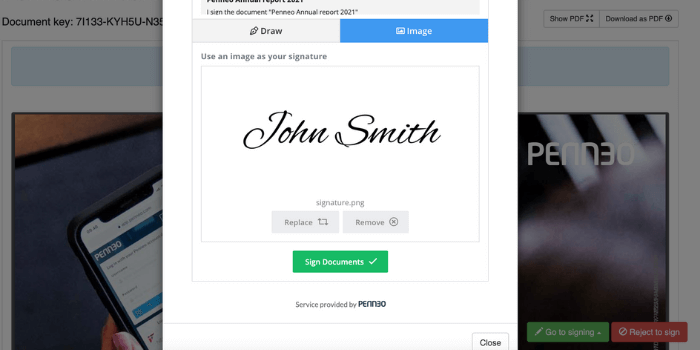
Why should you create digital signatures using Penneo?
When you create a digital signature using Penneo, you get more than just your name on a PDF file.
Our solution uses PKI to identify the signers and ensure the integrity of signed documents. Hence, digital signatures made with Penneo have the same legal effect as handwritten signatures.
Besides providing legal signatures, our software also helps companies simplify complex signing workflows. With Penneo, you can create rules to automate tasks, such as defining the signers and the signing order for the documents.
Not to mention, Penneo ensures all your signed documents are stored in a GDPR-compliant way.
Are you ready to start creating digital signatures? Get a free trial of Penneo today!