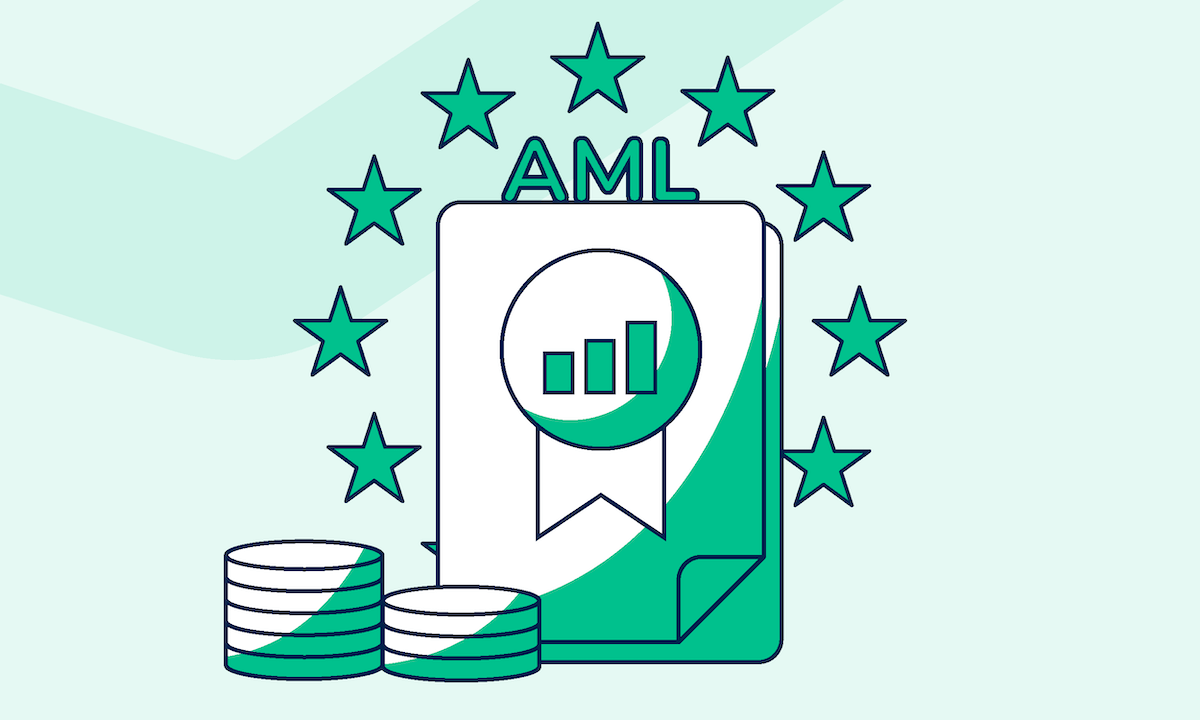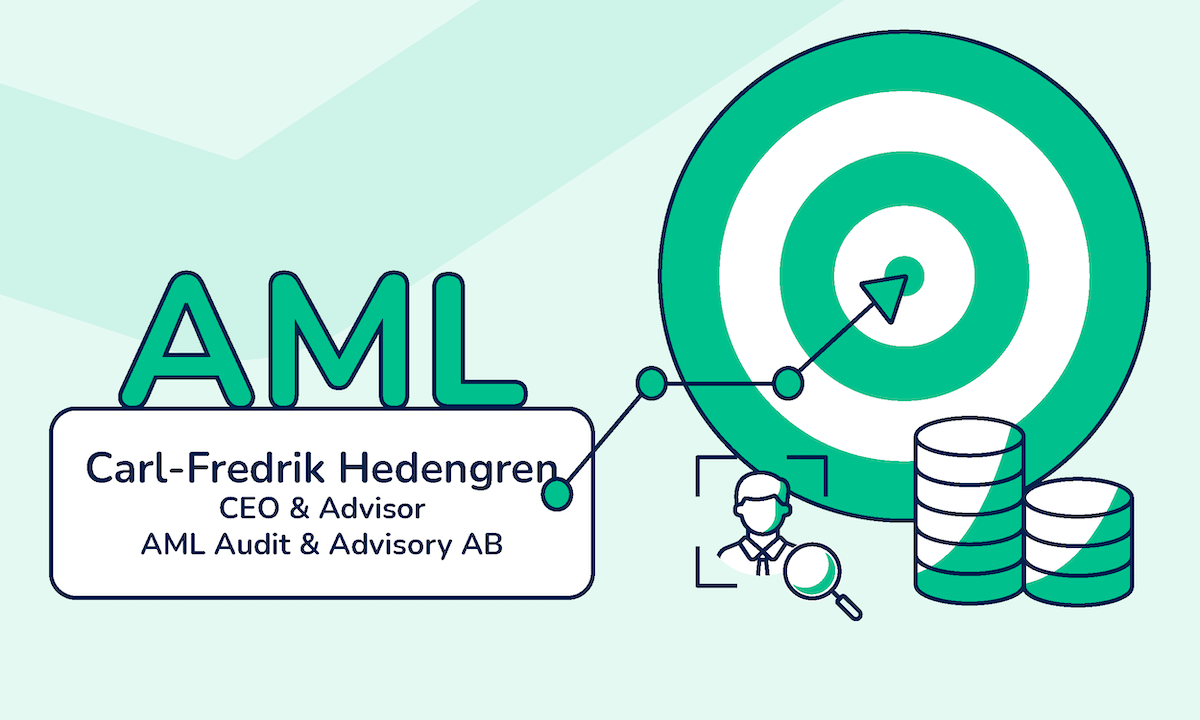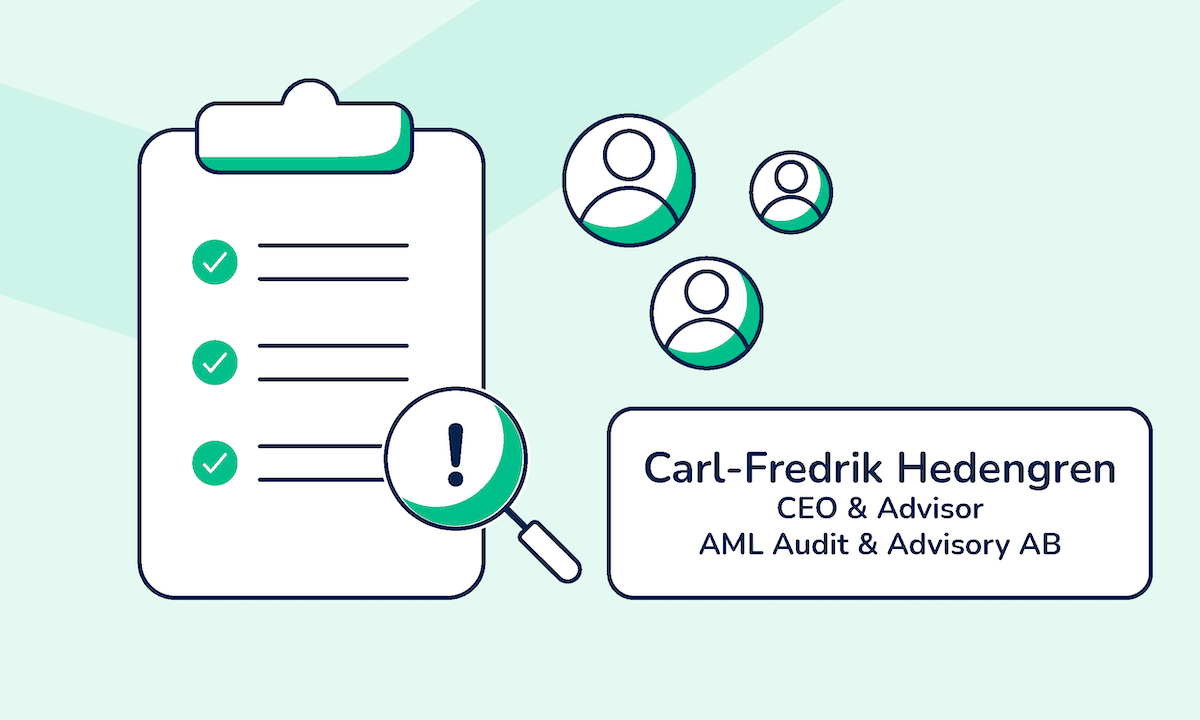Businesses in all industries use digital signing software to route, sign, and securely store documents. By automating most of the signing process, digital signing solutions lead to increased efficiency and a better customer experience.
What is digital signing software?
Digital signing software is a digital tool that enables users to sign documents electronically using their national eID. But that’s not all it does. Digital signing tools also automate several steps involved in the signing process, such as:
- routing documents to various signers in a particular order (based on each signer’s role)
- sending reminder emails
- keeping track of each document’s status
- ensuring that only the right people have access to the documents with the help of role-based access control and identity validation via eID
- saving and securely storing documents in folders
- permanently deleting the documents as soon as the applicable retention period has elapsed
Many businesses aim to optimize their paper-based processes to save time, reduce costs, and provide a better experience to their customers. And investing in digital signing software is a great place to start.
How can digital signing software help you improve the performance of your business?
Here are a few key features of digital signing software that will help you outperform your competitors and improve the performance of your business.
Sign digitally with eID
Digital signatures make it possible to sign documents from anywhere, at any time, and from any device. This makes the signing process faster and more convenient for everyone involved. And since your employees won’t be busy printing, scanning, and mailing documents back and forth, they can put all their focus on high-value tasks.
Monitor the progress of each document
Digital signing software allows you to monitor the progress of each document. You can see which documents are pending (waiting for signature), completed (have been signed), or rejected (the signers refused to sign).
Once a document is signed by all parties, or if a signer refuses to sign, the software will notify you by email, so you can take the necessary actions.
Schedule automatic reminders
Digital signing software also allows you to schedule automatic reminders. You decide at what intervals people should be reminded to sign, and the software sends out reminder emails automatically to all the signers.
Keep your data safe
Most digital signing software use encryption, role-based access control, eID validation, and other security controls to protect the data stored in the platform against unauthorized access.
ISO-certified digital signing providers can offer peace of mind by ensuring that your data is protected and available whenever you need it.
Ensure that your signed documents are legally binding
To ensure that your signed documents are legally binding, choose a digital signing provider that enables the creation of advanced and qualified electronic signatures.
Advanced and qualified electronic signatures are based on PKI technology, which makes it virtually impossible for a signer to repudiate their signature.
What is the best digital signing software in Europe?
Penneo Sign is a cloud-based digital signing software that complies with all the relevant EU regulations, including the GDPR and eIDAS. This makes Penneo Sign the best choice for EU-based companies.
Penneo Sign offers numerous pre-built integrations with other popular software, thus allowing users to reduce manual data entry and minimize errors. You can also build your own integrations via API.
The platform also enables you to send multiple documents to multiple signers. The signers can sign all the documents simultaneously, which is much more convenient than signing the files one by one.
Do you need to securely collect data from your employees, partners, and customers? Penneo Sign can also help with that. As a Penneo customer, you can create custom PDF forms that use end-to-end encryption to protect the data.
What’s more, you can customize your Penneo account and the emails you send via Penneo by adding your logo and brand colors. And did we mention that you can also create email templates that you can use over and over again?
So, what are you waiting for? Request a free trial of Penneo today and say goodbye to time-consuming signing processes!