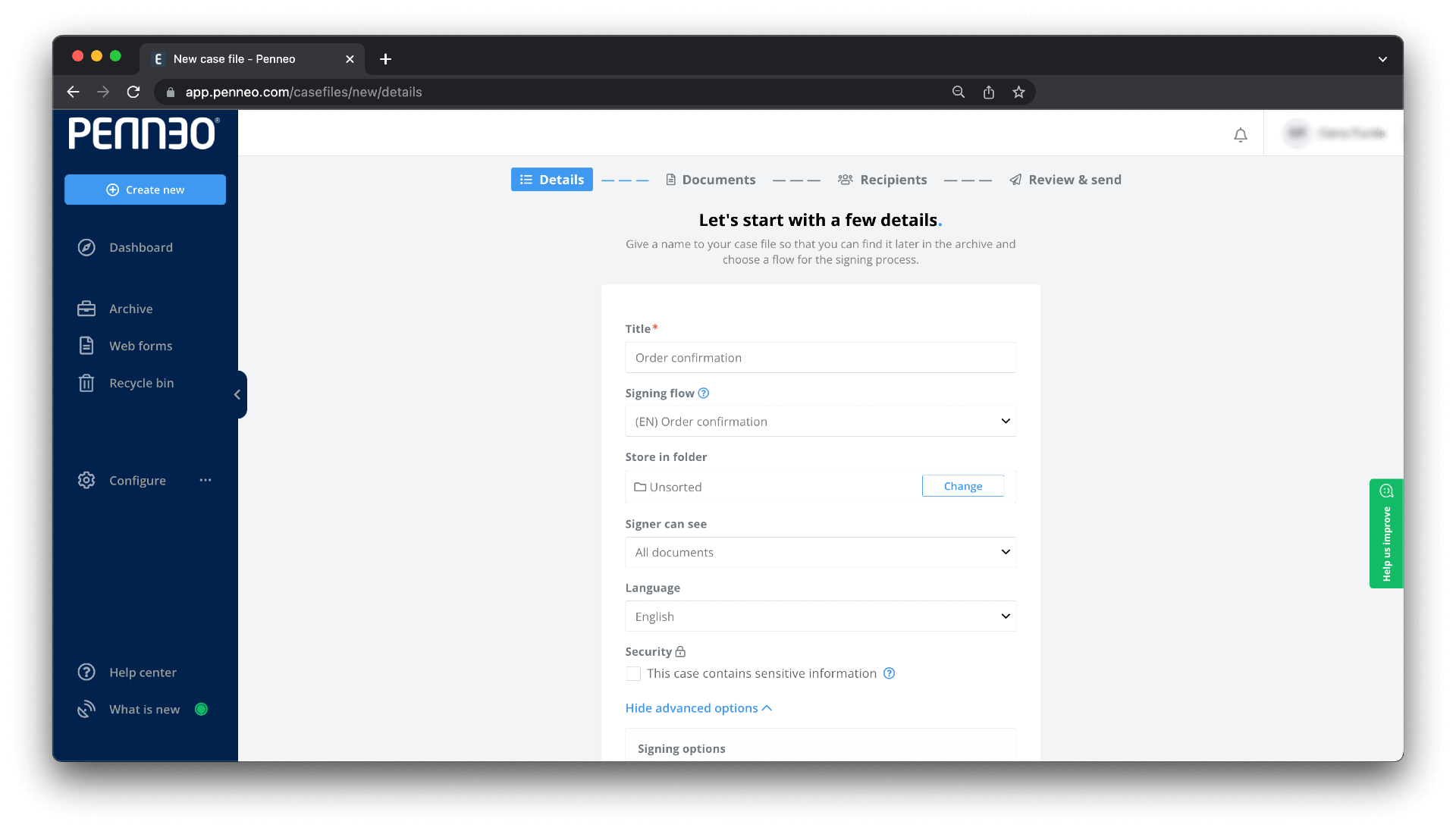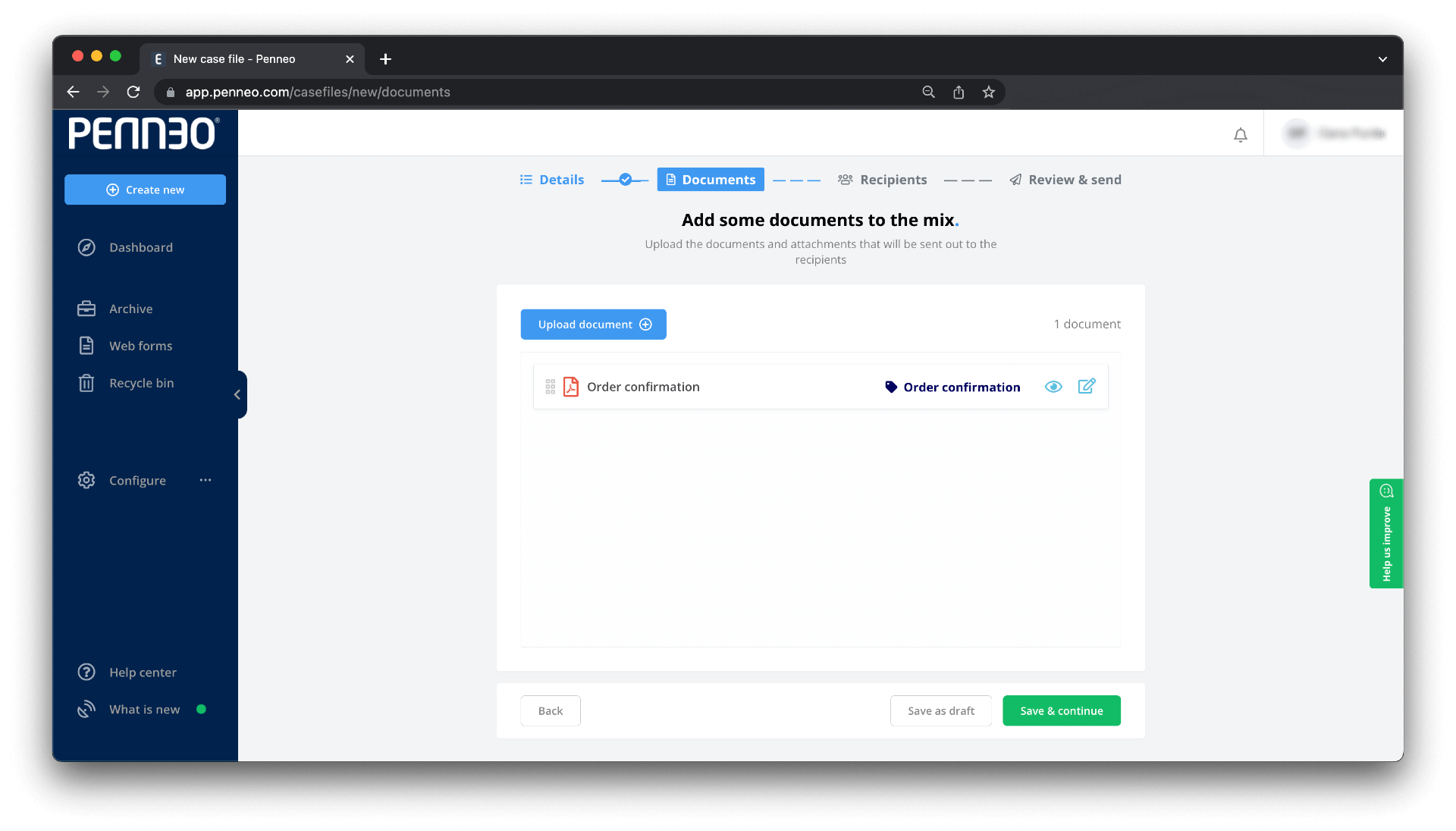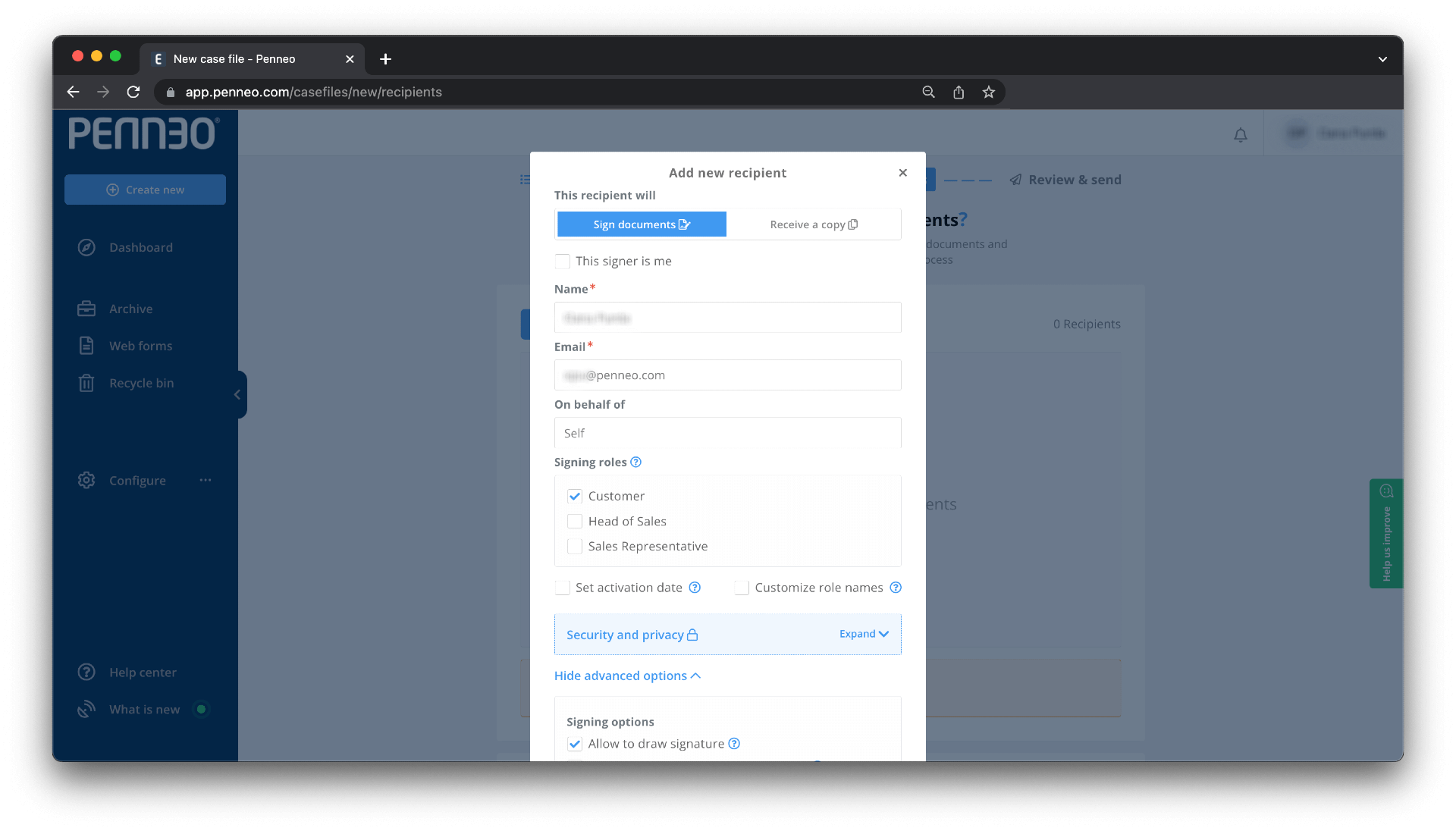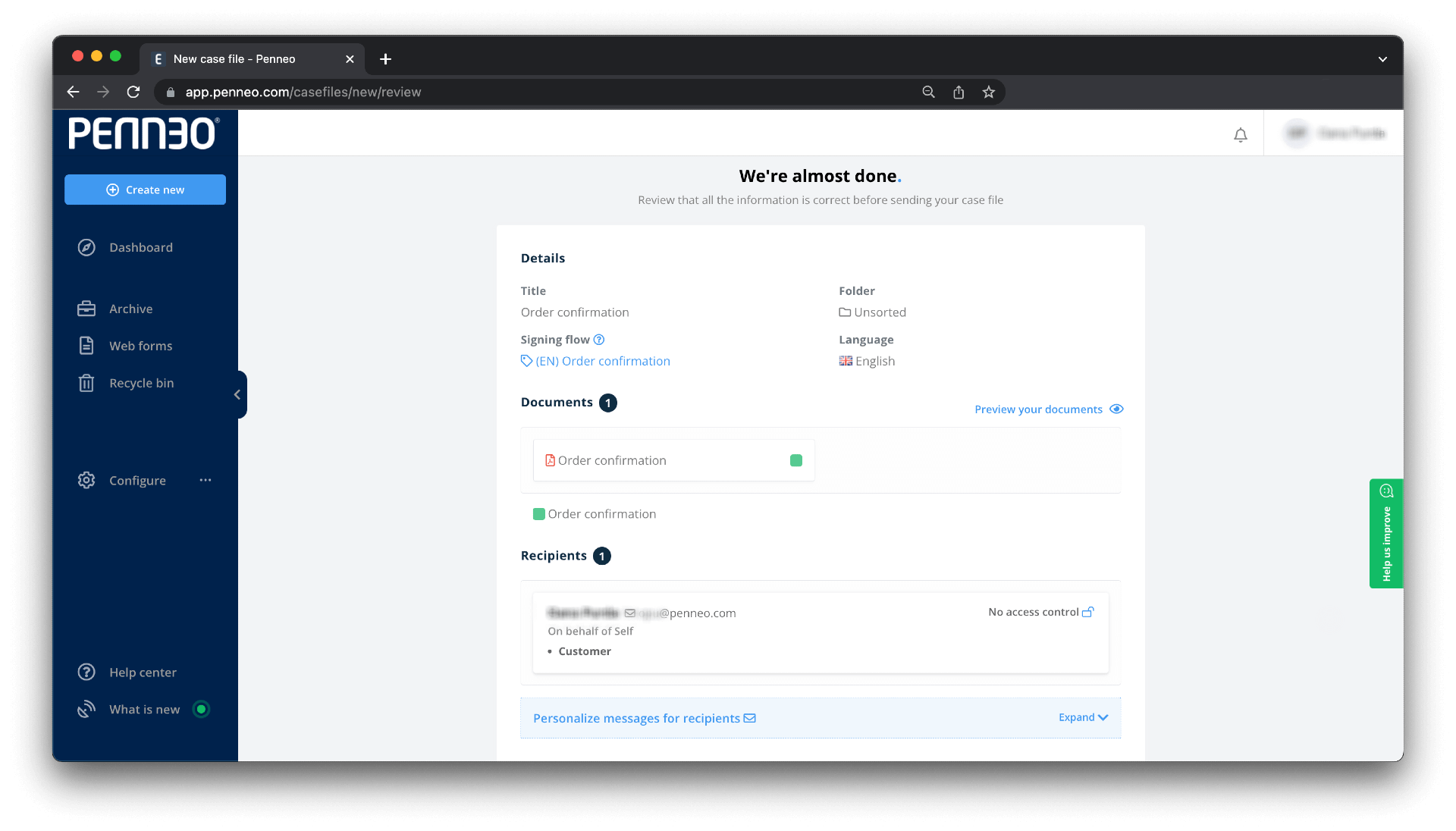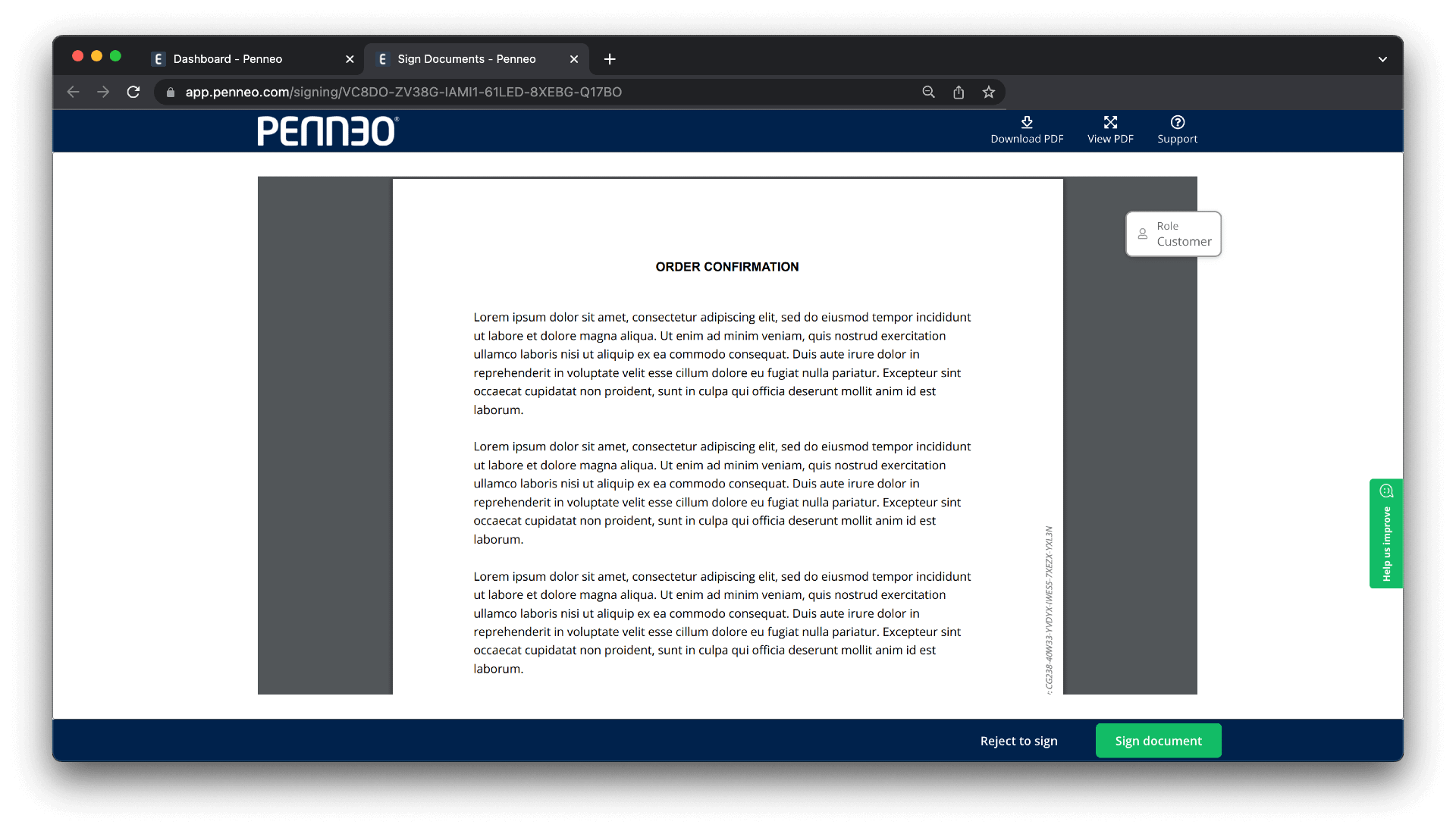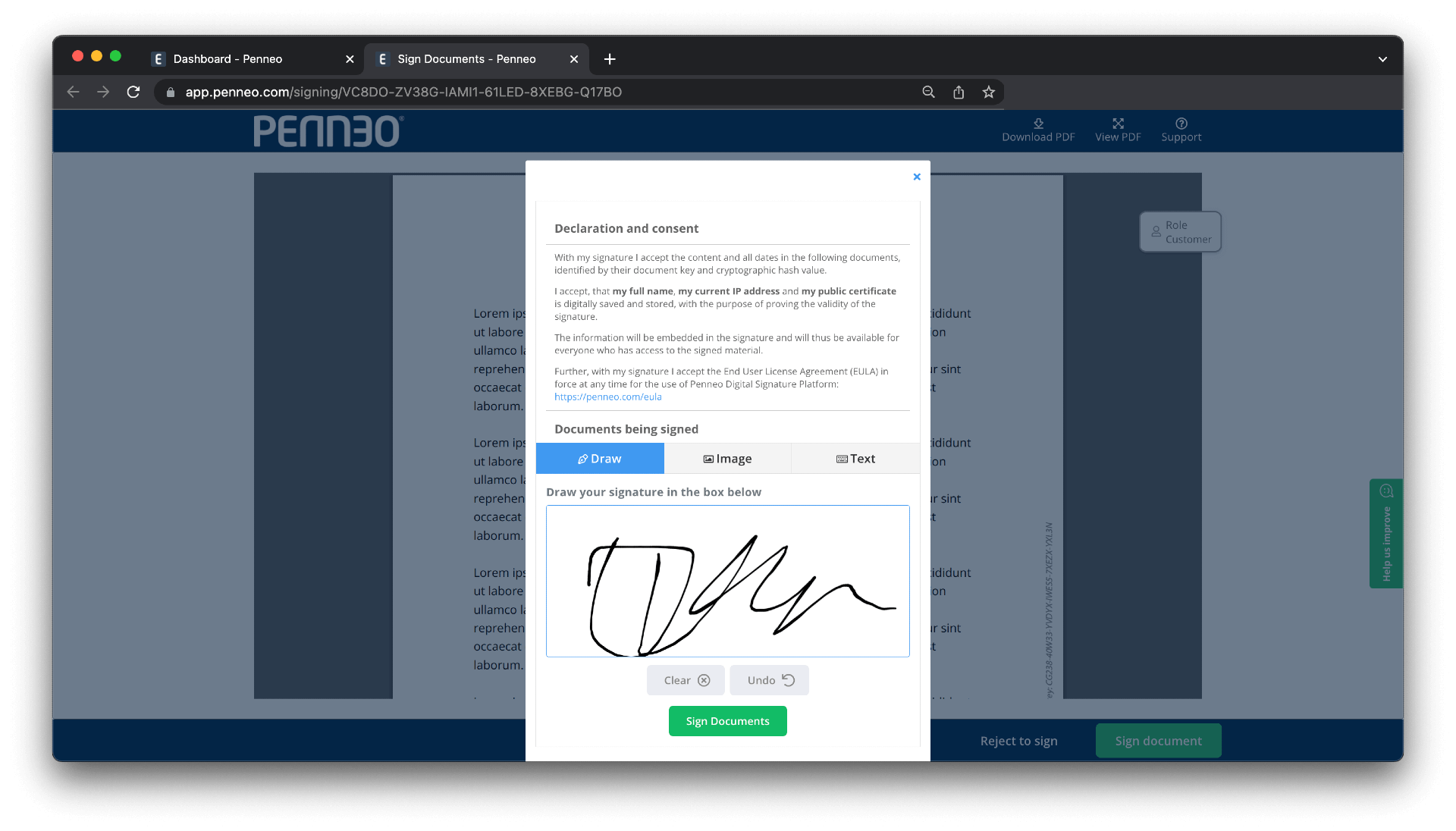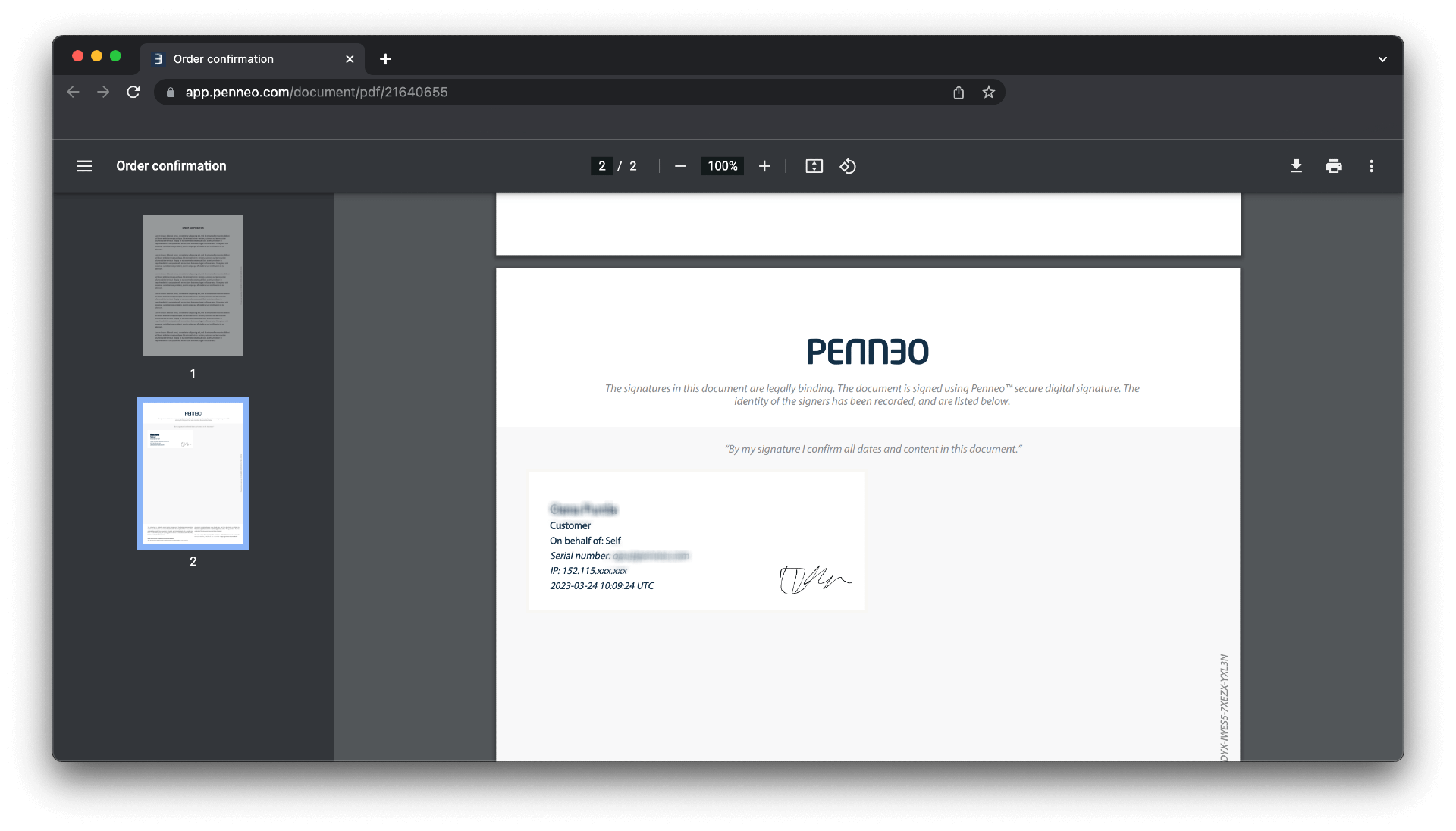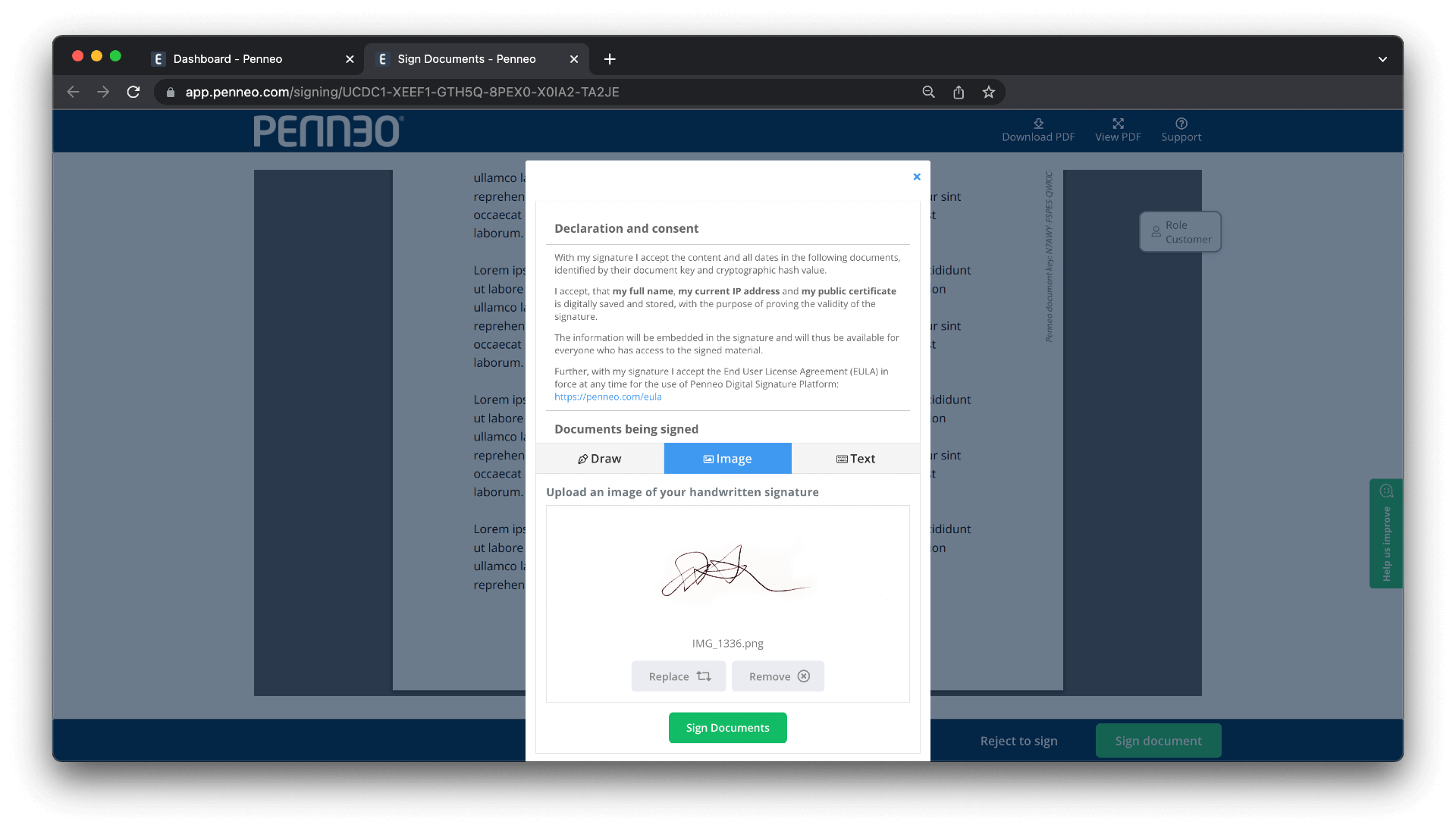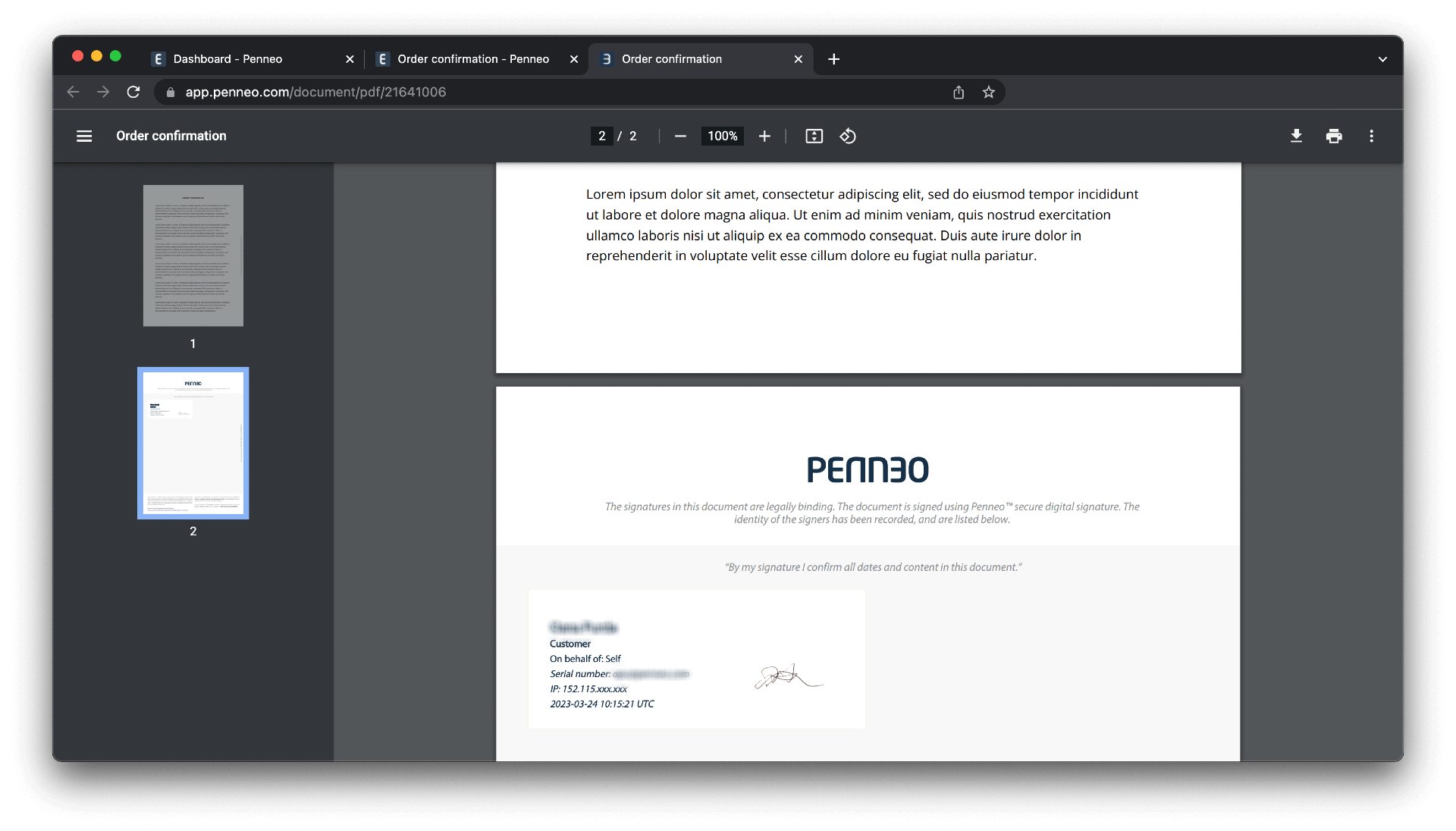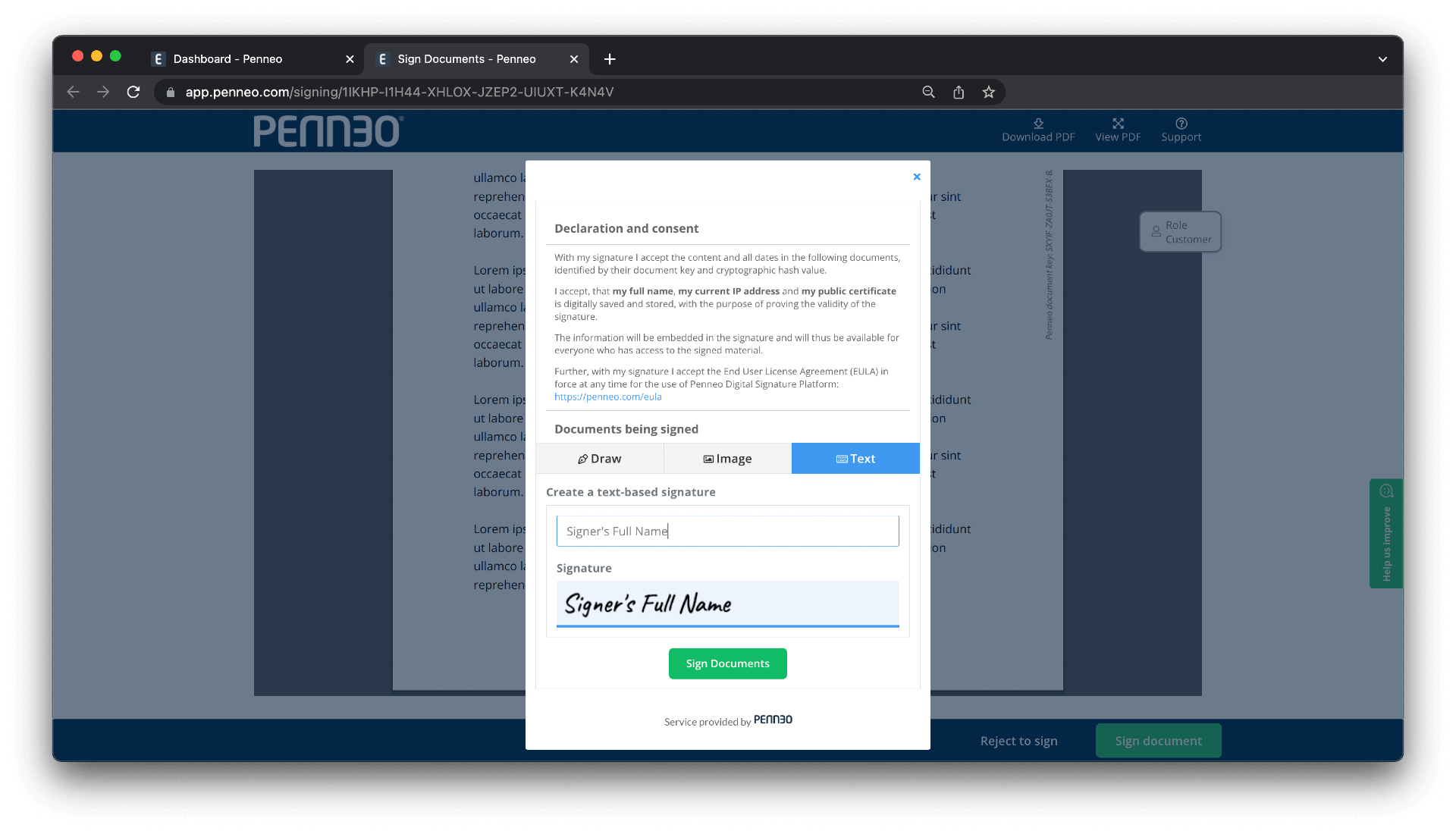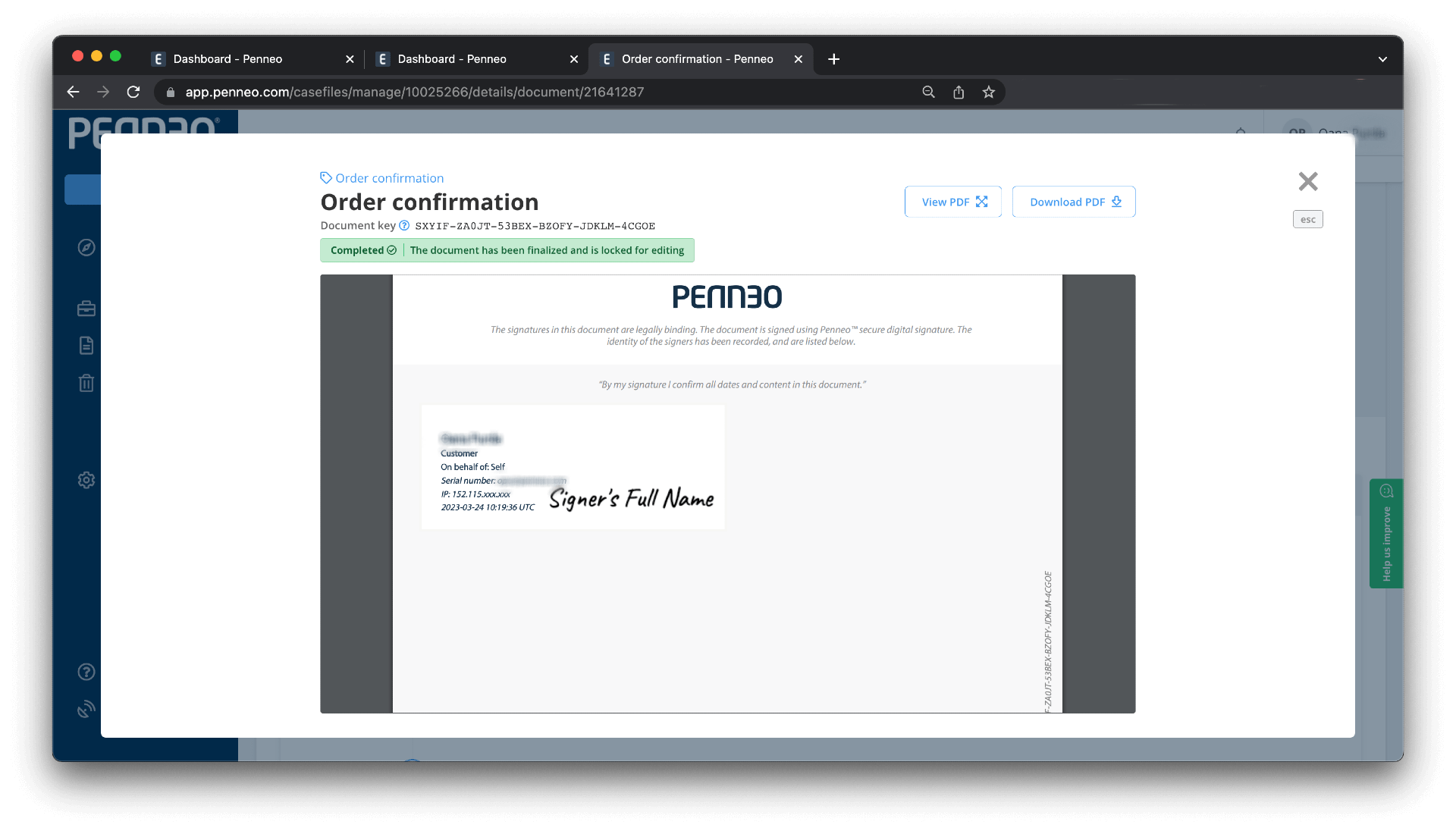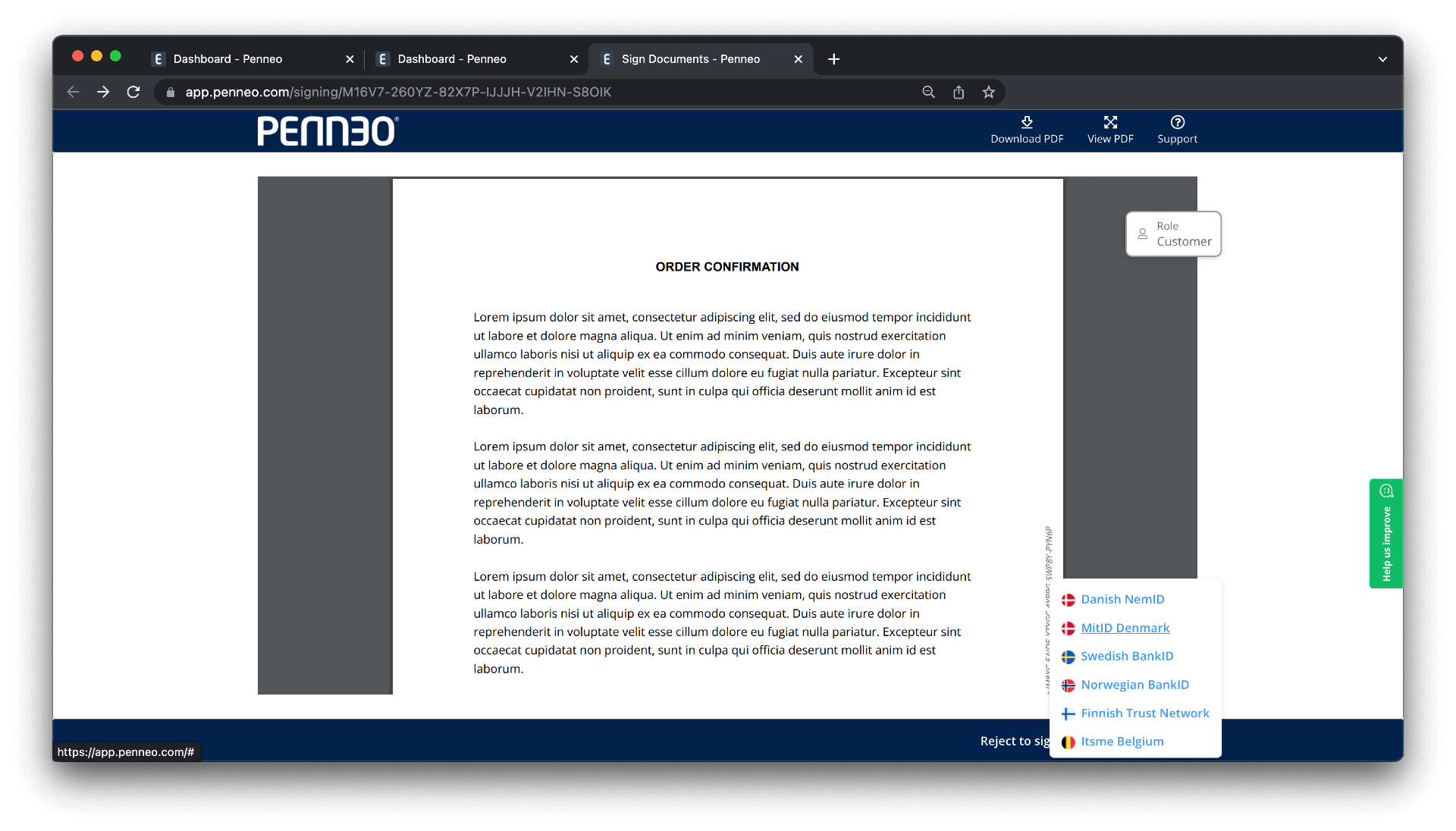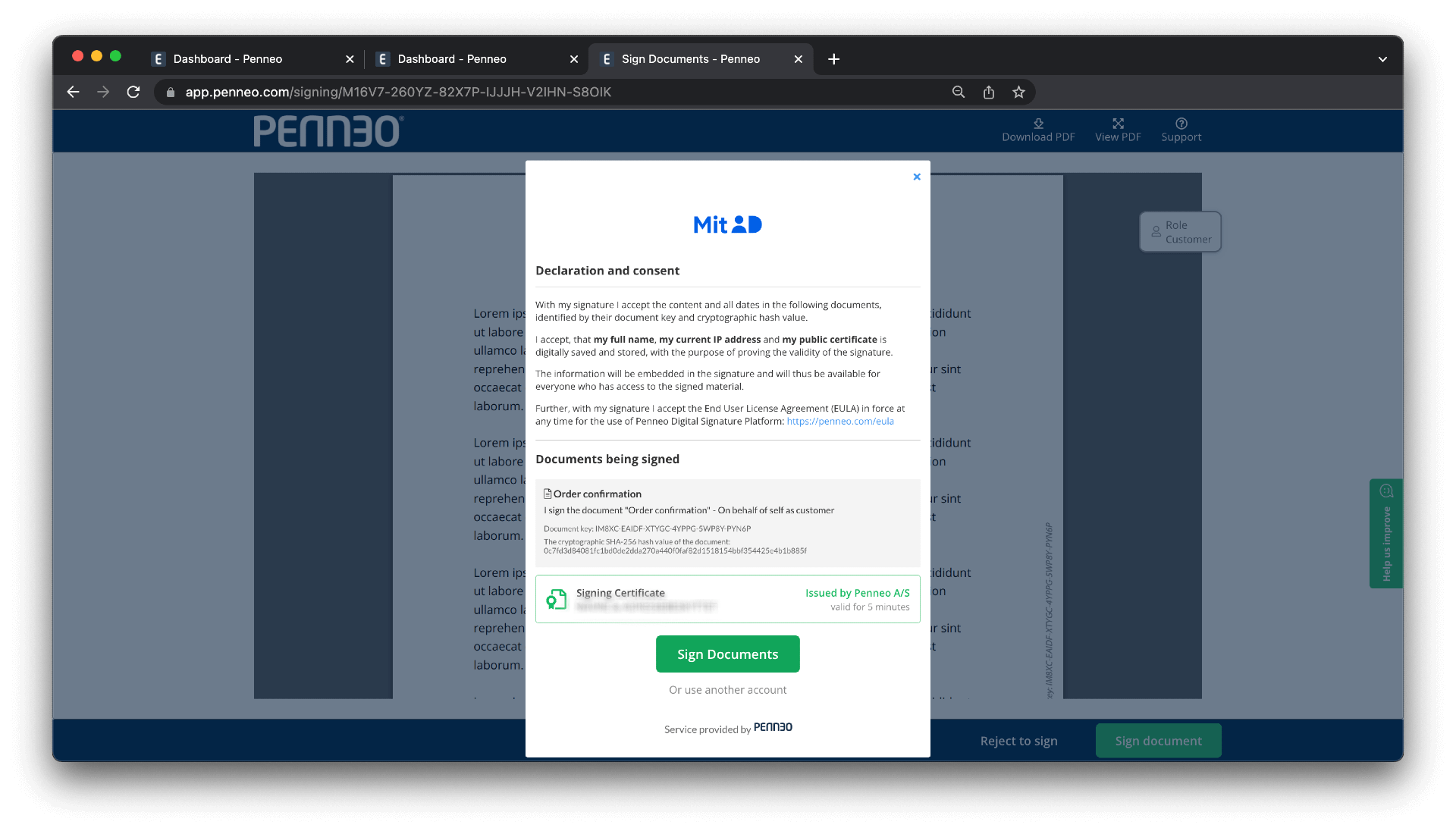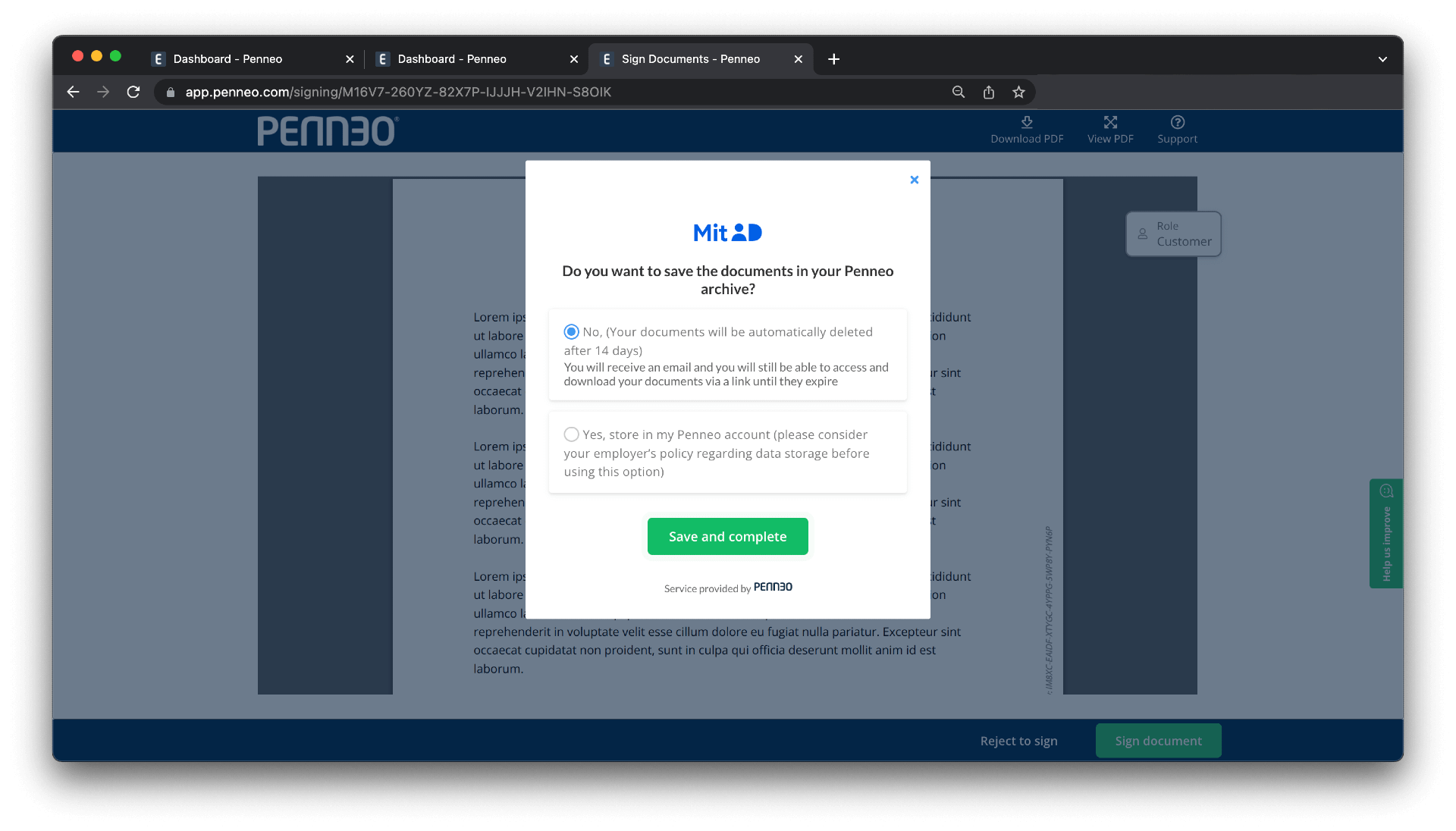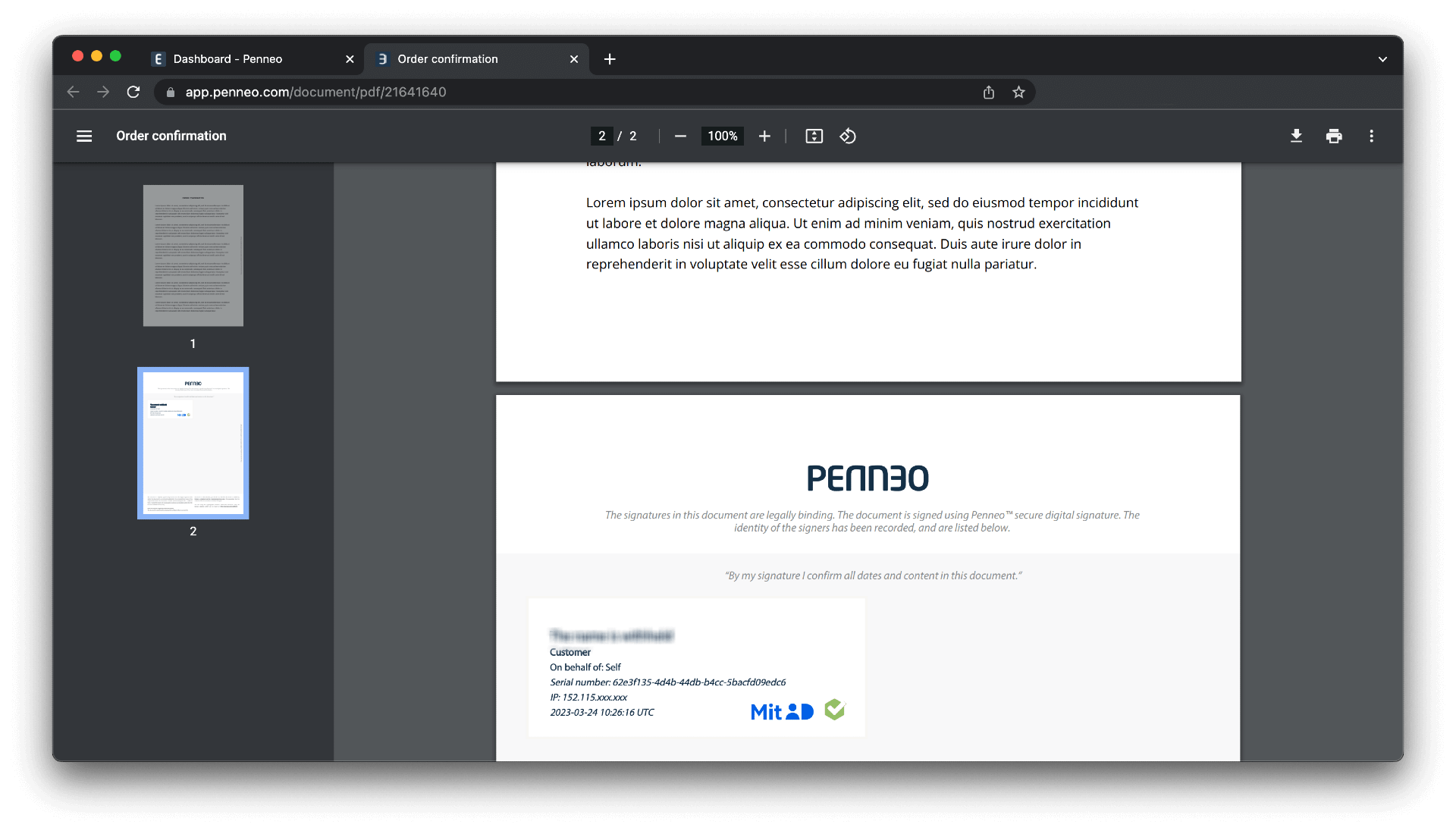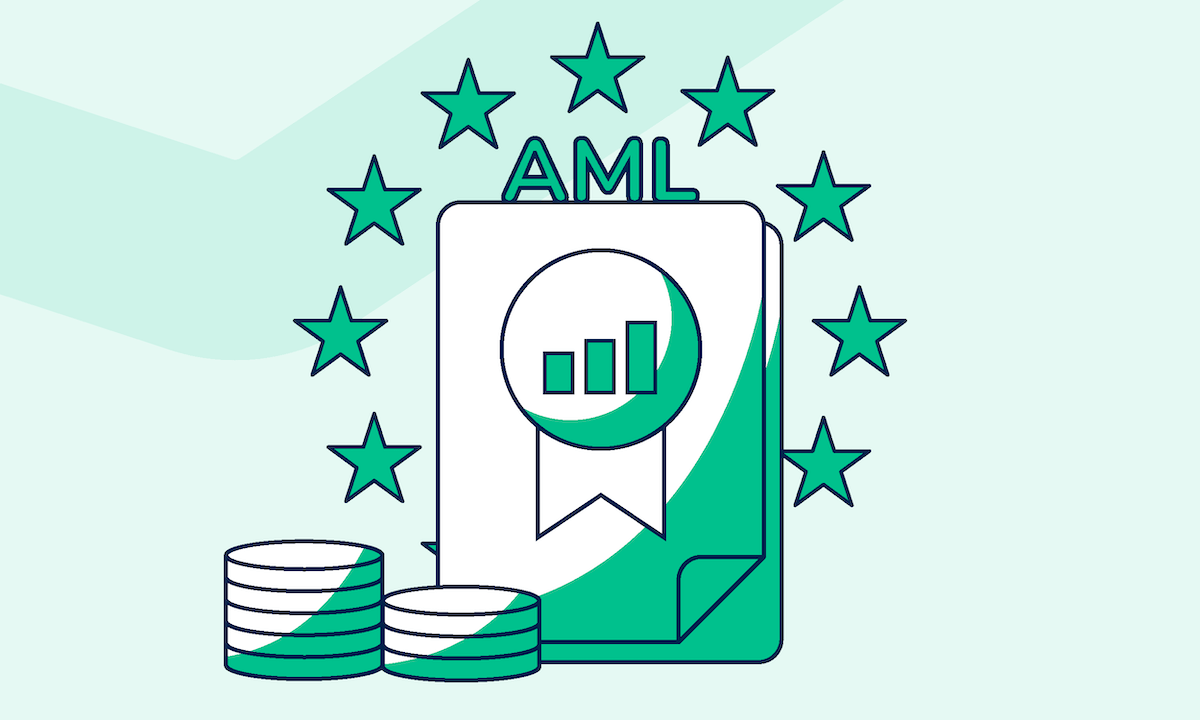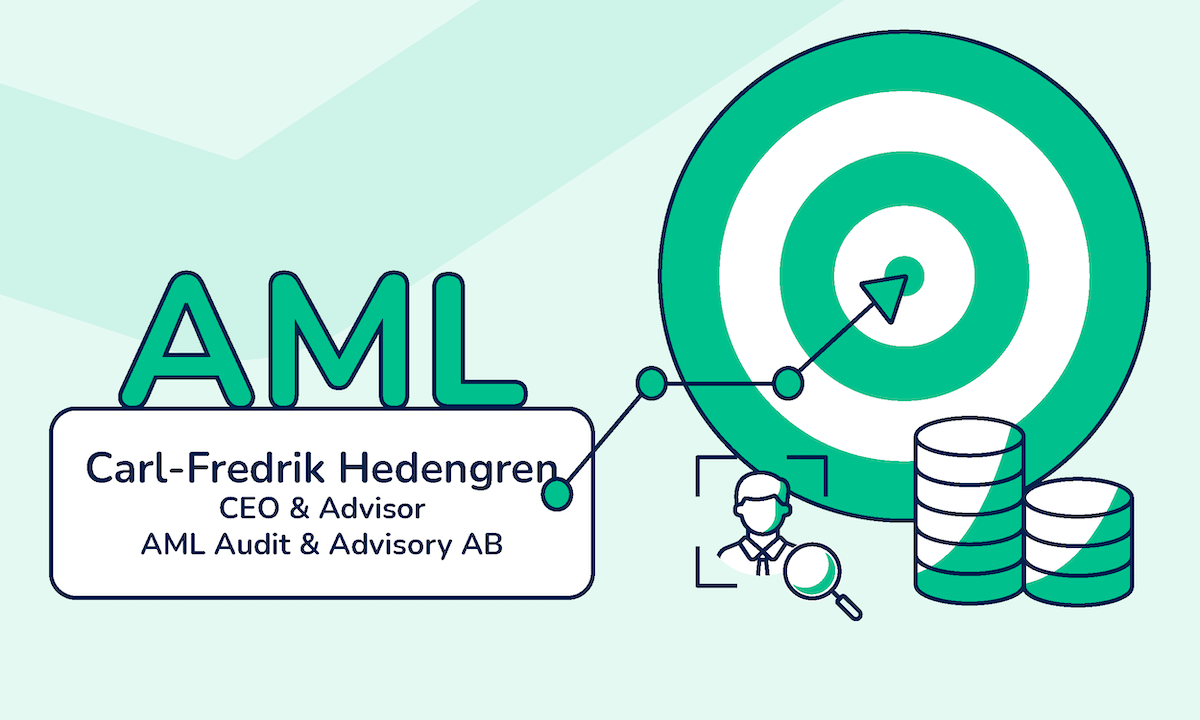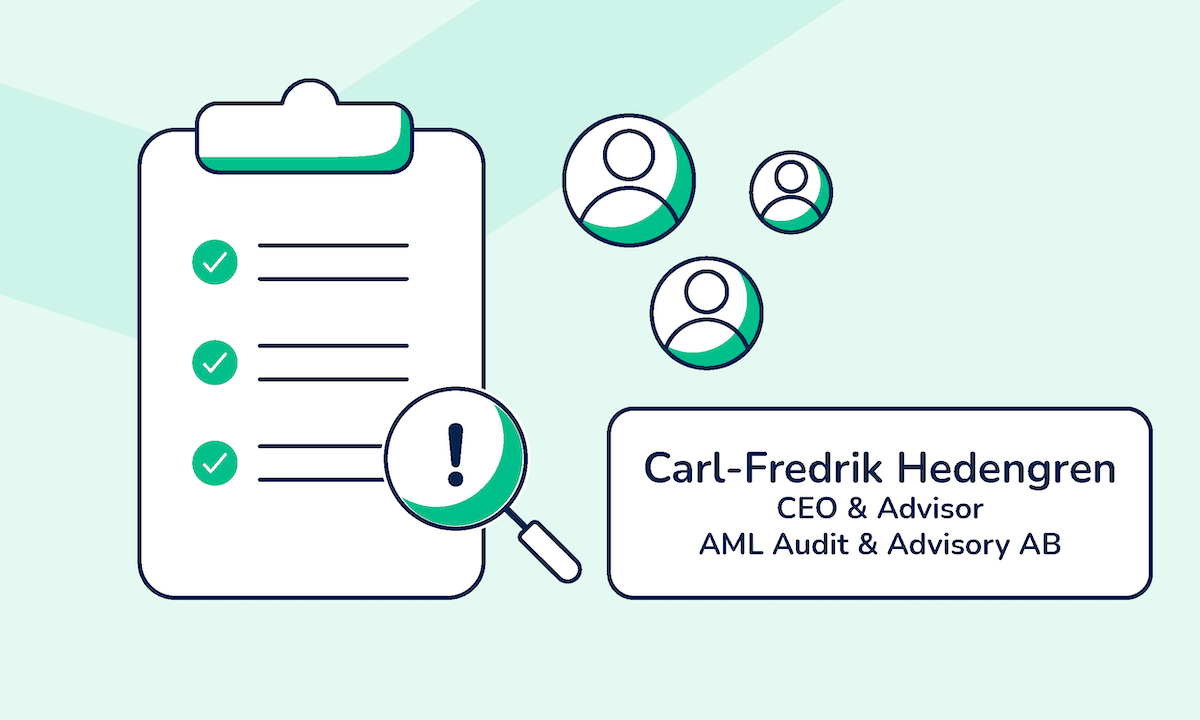Did you know that in 2022, over 3 million people signed documents via Penneo Sign? Digital signatures continue to grow in popularity, with more and more people and organizations using them to sign documents.
With the help of electronic signatures, businesses can cut costs, minimize errors, reduce manual work, and significantly improve the customer experience. Not to mention that according to the eIDAS regulation, digitally signed documents are legally binding.
But first things first. To benefit from the ROI of electronic signatures, you’ll need to choose a secure and reliable digital signing software, such as Penneo Sign.
Penneo is a qualified trust service provider that can be found on the EU Trust List. Penneo offers one of the most secure and trusted digital signature solutions on the European market — Penneo Sign. With Penneo Sign, your employees and customers can sign Word documents digitally in just a few minutes, thus boosting efficiency and convenience.
This article explains the process of signing a Word document digitally via Penneo Sign and highlights the benefits that come with it.
How to sign a Word document digitally via Penneo Sign
To get started, convert your Word document to a PDF. You can either directly save the document as a PDF or use an online PDF converter.
Once you have your Word document in a PDF format, you can start the signing process.
Sending the document(s) for electronic signature
Here’s how you can send a document for digital signature via Penneo Sign.
How to sign documents with a simple electronic signature (SES)
There are three ways to sign documents with a simple electronic signature in Penneo Sign — typing your name on the document, uploading a picture of your signature, or drawing your signature.
Draw your signature
Follow these steps to sign a document by drawing your signature.
Upload a picture of your signature
Follow these steps to sign a document by uploading a picture of your signature.
Type your name on the document
Follow these steps to sign a document by typing your name on it.
How to sign documents with an advanced electronic signature (AES)
To sign documents with an advanced electronic signature, you will need an electronic ID. Penneo currently supports the following eIDs: itsme®, BankID Sweden, BankID Norway, MitID, Finnish Bank IDs and Mobiilivarmenne.
With Penneo Sign, you can sign Word documents digitally in a matter of minutes! All digital signatures created via Penneo Sign are legally binding, secure, and efficient. Get started by requesting a free trial of Penneo Sign today!